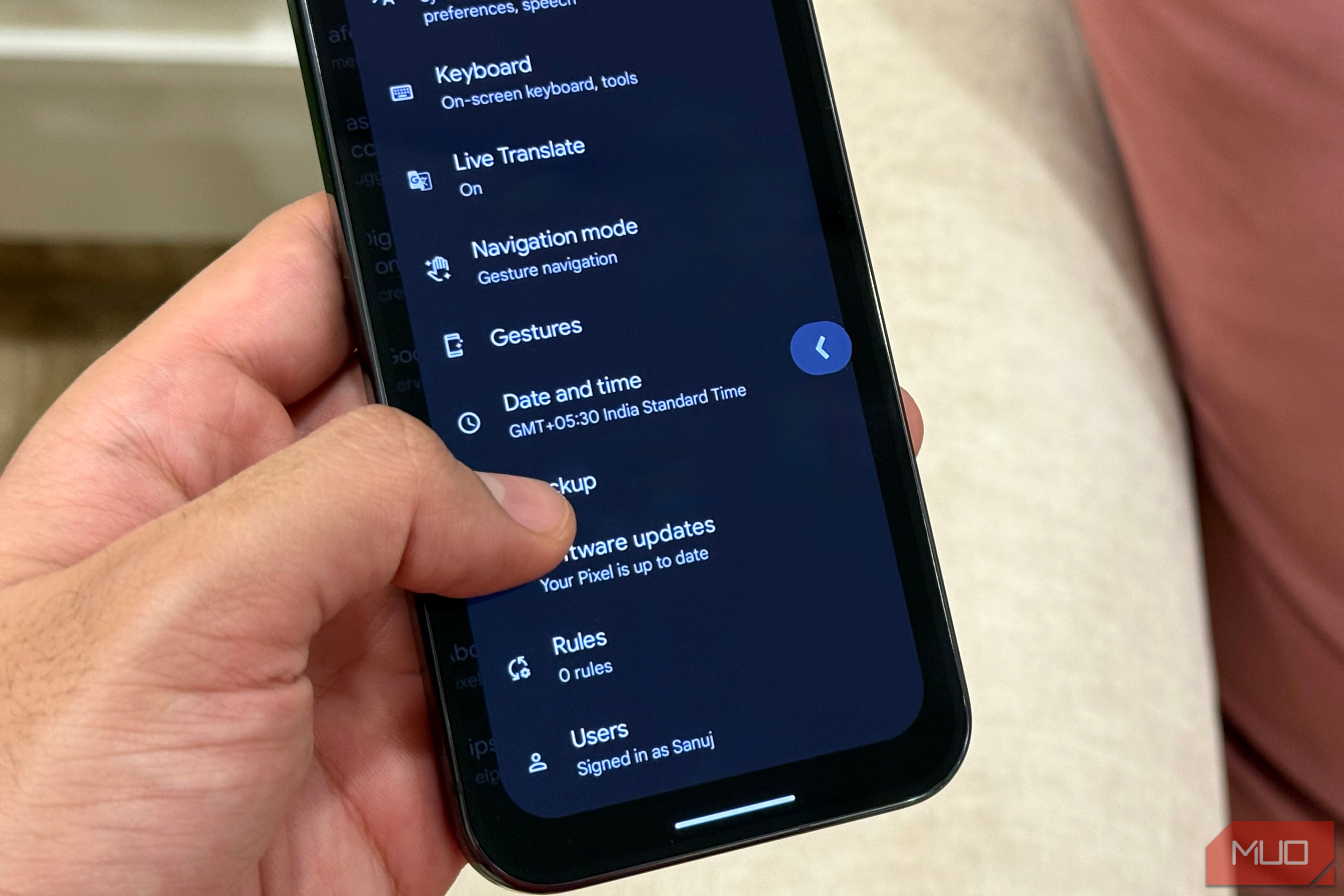Android and iOS have grown increasingly similar in customization options over the years. However, whenever I switch from an Android device to an iPhone, there are still a few features I find myself missing. Here are some of the ones that stand out.
1 Circle to Search
One of the best features Google has added to Android flagships in the past year is Circle to Search. I can’t count how many times I’ve relied on this feature while testing Android flagships like the Google Pixel 9 Pro or Samsung Galaxy S24 Ultra this year.
For those unfamiliar, Circle to Search lets you search for anything on your screen by simply drawing a border around the subject. For example, if you’re scrolling through social media and spot a bag you like, you can draw a circle around it to see relevant results with purchase links. It’s also handy for identifying objects like plants or books you don’t recognize.
The ability to search for anything on your screen without leaving the app is incredibly convenient, and it’s a feature Apple’s iPhones still lack. While you can replicate this by taking a screenshot and using Google Lens in the Google app, there’s no built-in feature from Apple that offers the same experience.
2 Granular Volume Control Panel
One feature I love about Android is its volume control panel. On iPhone, pressing the volume buttons lets you control only the media volume by default—or the ringer volume, but only if it’s enabled in Settings.
Android, however, offers a much more expansive volume control panel. You can adjust everything from alarm volume to call and notification volume, all from the same interface. I truly hope Apple brings this feature to iOS in the future as it’s incredibly useful.
3 Guest and Multiple User Profiles
Another standout feature on Android is the ability to create guest and multiple user profiles, something iPhones still lack. While iPhones prioritize privacy, there are times when you need to share your device with a friend or family member. Android simplifies this by letting you switch to a guest profile or create a separate user account. This keeps your personal data, apps, and settings private while allowing others to use the phone.
This is particularly useful for families or work environments where a single device may need to serve multiple users. With separate profiles, each user gets their own personalized space, complete with apps, wallpapers, and settings.
4 Ability to Change Launcher
Android is synonymous with customization, and it’s clear why. Don’t like the default launcher on your Samsung smartphone? You can download hundreds of launchers from the Google Play Store to completely transform your home screen’s look, from layouts and icons to animations and gestures.
Unlike Android, iOS doesn’t let you replace its default launcher or change the overall interface, keeping users locked into Apple’s design language. While Apple has added a lot of customization options to iOS in the past few releases, this remains one of the features that the company still hasn’t caught up with.
5 Handy Gestures
Another thing Android does better than the iPhone is gestures. Swiping down on the home screen on most Android devices opens the notification tray, which is incredibly useful, especially on big phones.
iPhones, even with larger devices like the iPhone 16 Pro Max, lack such a feature. Instead, swiping down opens the search bar. While useful, this forces you to awkwardly reach for the top of the screen to check your notifications. While Apple offers a one-handed mode, it’s a two-step process that feels less intuitive.
Similarly, Android offers an easy-to-use back gesture—allowing users to swipe from either edge of the screen—making it simple and consistent. On the iPhone, the back gesture can feel confusing, as it works differently depending on the app.
At the end of the day, Android still remains the choice for those who want a device that works their way. Whether it’s the usefulness of gestures or the versatile volume control panel, Android continues to outshine the iPhone in some key areas, even as Apple steadily improves iOS.